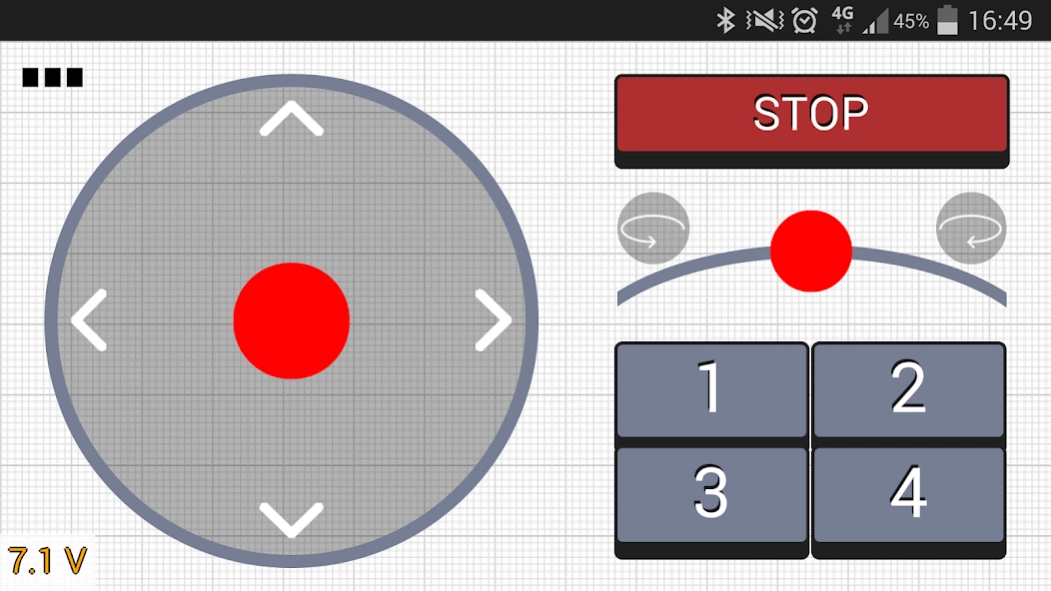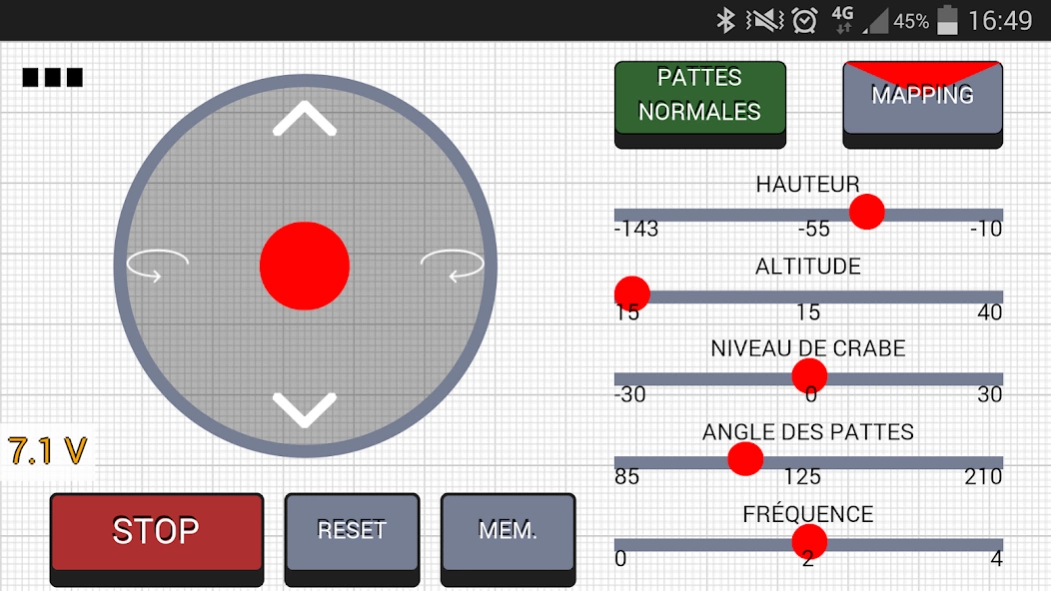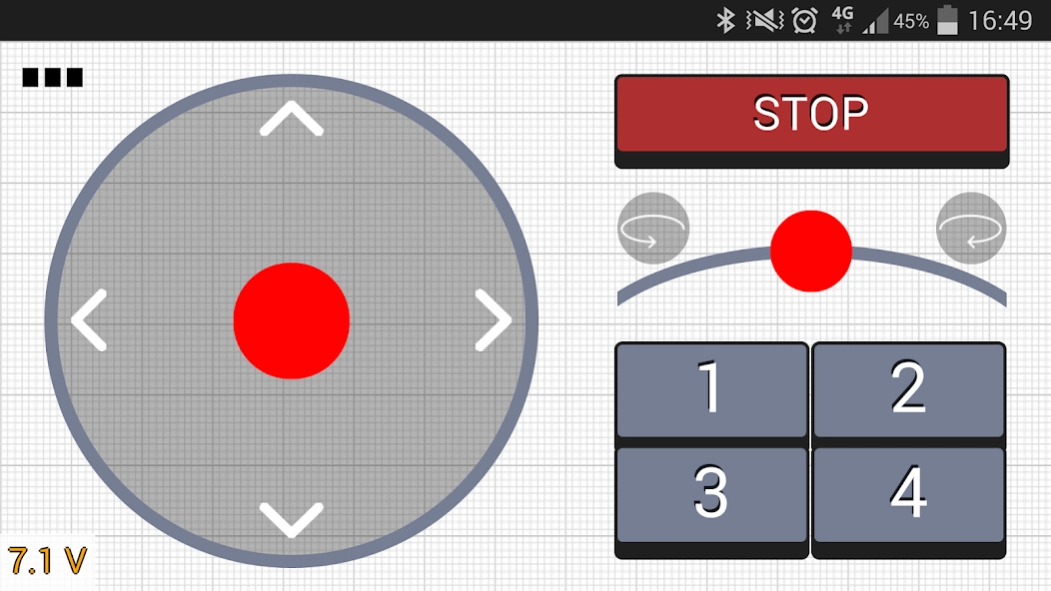Metabot 1.1.0
Continue to app
Free Version
Publisher Description
Metabot - Metabot remote robot controller
Control your Metabot robot via Bluetooth.
The application should work on android 2.3.7 and above, but having a multitouch screen can be quite important.
For more information, visit http://www.metabot.cc/
If you have any issue or remark, contact us via application@metabot.fr
_______________ ChangeLog _______________
Open Beta: https://play.google.com/apps/testing/fr.metabot.mobile
------------------
Version 1.1.0
------------------
• Favorite devices
• Dropping support for Android • Tagging devices which are likely to be Metabots (V1 or V2) thanks to their mac address
• Automatic language detection (french and english)
• Visible scroll bars
• Fixed a bug causing a temporary buffer overflow on the Metabot
• New app icon
------------------
Version 1.0.2
------------------
• This version add the visualization of the firmware robot version, and tells the user if it doesn't allow all the features of the mobile app.
• Increasing old devices fluidity
------------------
Version 1.0.1
------------------
• This version add a screen with some informations about the app and the metabot project and removes the permissions associated with the Wifi, which were useless.
• You can now check the parameters of a position before loading it in the Sliders menu
• Some minor improvements and corrections.
------------------
Version 1.0.0
------------------
This is the first version of the app which is available on the store, it allows you to:
• Connect easily to any Metabot, and again more easily to the last robot you used
• Use the "Classic" layout, which allows you to:
⋅ Move your robot on x and y axis
⋅ Make your robot turn on itself
⋅ Use the 4 custom positions to be defined in the "Robot settings" layout
• Use the "Robot settings" layout which allows you to:
⋅ Move your robot on the x axis
⋅ Make your robot turn on itself
⋅ Save and load the 4 custom positions
⋅ Toggle back the legs of the robot
⋅ Modify the robot's height
⋅ Modify the robot's mapping
⋅ Modify the robot's altitude
⋅ Modify the robot's crab level
⋅ Modify the robot's legs radius
⋅ Modify the robot's frequency
• Use the "Motion" layout which allows you to:
⋅ Move your robot on the x axis using your device's accelerometer
⋅ Make your robot turn on itself using your device's accelerometer
⋅ Use the 4 custom positions to be defined in the "Robot settings" layout
• Use the "Actions" layout which allows you to:
⋅ Move your robot on the x axis
⋅ Make your robot turn on itself
⋅ Start a behavior inside the robot
⋅ Pause a behavior inside the robot
⋅ Stop a behavior inside the robot
• Use the application in 3 different languages
⋅ French
⋅ English
⋅ Klingon
About Metabot
Metabot is a free app for Android published in the Recreation list of apps, part of Home & Hobby.
The company that develops Metabot is Rhoban. The latest version released by its developer is 1.1.0.
To install Metabot on your Android device, just click the green Continue To App button above to start the installation process. The app is listed on our website since 2016-08-24 and was downloaded 34 times. We have already checked if the download link is safe, however for your own protection we recommend that you scan the downloaded app with your antivirus. Your antivirus may detect the Metabot as malware as malware if the download link to fr.metabot.mobile is broken.
How to install Metabot on your Android device:
- Click on the Continue To App button on our website. This will redirect you to Google Play.
- Once the Metabot is shown in the Google Play listing of your Android device, you can start its download and installation. Tap on the Install button located below the search bar and to the right of the app icon.
- A pop-up window with the permissions required by Metabot will be shown. Click on Accept to continue the process.
- Metabot will be downloaded onto your device, displaying a progress. Once the download completes, the installation will start and you'll get a notification after the installation is finished.